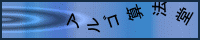| Name | Description |
|---|
| N x N [X,Y] |
Make an array of postage stamp versions of the animation.
X = number in a row.
Y = number in a column.
|
| Random Blks [X Y] |
Mix from the animation to the background by a number of randomly appearing blocks.
X = blocks across.
Y = blocks down.
|
| Rotate Small [X=angle Y=%] |
Rotate the animation and make it reduce in size.
X = angle to rotate [degrees].
Y = percentage to reduce the animation size to.
|
| Spin Small [X=angle Y=%] |
Spin the animation round a vertival axis and reduce it size.
X = angle or spin [degrees].
Y = final size % of the original size.
|
| Tumble Small [X=angle Y=%] |
Tumble the animation round a horizontal axis and reduce its size.
X = tumble angle.
Y = final size as % of original.
|
| Wild Tumble [X=angle Y=%] |
Tumble round several axes simultaneously.
X = tumble angle.
Y = final size as % of original.
|
| Inlay |
Inlay the background over any pixel in the animation not showing the sky.
|
| Fog In |
Gradually reveal the "non Sky" actors as if they were emerging from an imaginary fog.
|
| Random Bits [Size X,Y] |
Mix to background with "noise" the size of the noise pixels is biven by the X and Y parameters [width / height noise dot].
|
| Noise [X=%] |
General a fade to white noise.
X = final fade percentage.
|
| Backdrop Noise [X=%] |
Place noise over any background in the animation.
X = final noise percentage.
|
| Slice [Y=No.] |
Slice the animation revealing the background.
Y = Number of slices.
|
| Fade Wipe L->R |
Mix in the background from the left with a faded edge.
|
| Fade Wipe R->L |
Mix in the background from the right with a faded edge.
|
| Fade to Center [X=%] |
Mix in the background from left and right edges towards the center with a faded transition.
X = width of faded edge % of full with.
|
| Fade from Center [X=%] |
(Fafeと書かれていた)
Mix in the background from the center towards the right and left edges with a faded transition.
X = width of faded edges % of full with.
|
| Fade to Center [Y=%] |
Mix in the background from the top and bottom edges towards the center with a faded transition.
X = width of faded edge [% of full with].
|
| Fade from Center [Y=%] |
Mix in the background from the center towards the top and bottom edges with a faded transition.
Y = width of faded edge [% of full with].
|
| Circular Fade To [X=%] |
Mix in the background from the outside edges towards the center with a faded edge to a circular transition.
X = width of faded edge [% of full with].
|
| Circular Fade From [X=%] |
Mix in the background from the center towards the outside edges with a faded edge to a circular transition.
X = width of faded edge [% of full with].
|
| Scroll Right [X=%] |
Scroll the animation left to right.
X = % of width scrolled at the end of the processes channel.
|
| Scroll Down [Y=%] |
Scroll the animation down.
Y = % of width scrolled at the end of the process time channel.
|
| Stir [X=angle, anti-clock] |
Stir [gently] the image in the animation round the center in an anti-clockwise direction.
X = angle of rotation at center of image.
|
| Stir [X=angle, clockwise] |
Stir [gently] the image in the animation round the center in a clockwise direction.
X = angle of rotation at center of image.
|
| Cyclone [X=angle,anti-clock] |
Stir [vigorously] the image in the animation round the center in an anti-clockwise direction.
X = angle of rotation at center of image.
|
| Cyclone [X=angle,clockwise] |
Stir [vigorously] the image in the animation round the center in a clockwise direction.
X = angle of rotation at center image.
|